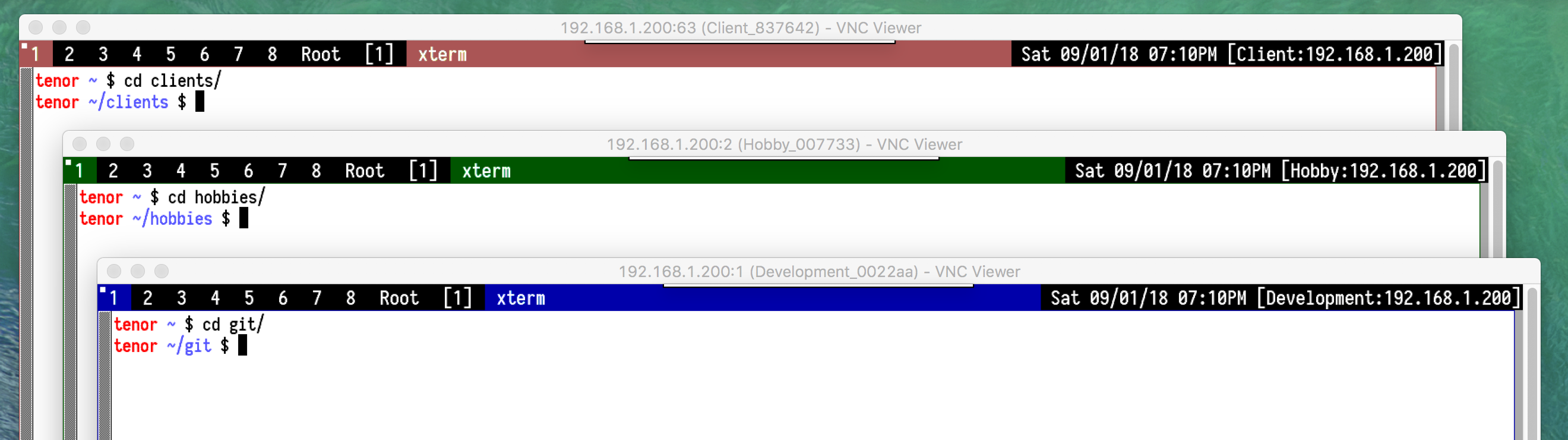9edf8bd9684f9943de766158aaef0cb06712b5b8
My VNC setup
Runs DWM.
Colored Selection patch for DWM
Allows you to create VNC sessions with different colored selections to distinguish between contexts.
For example, there are two examples for Client projects and Hobby projects.
There can be multiple VNCs with different colors. For example, the image below shows VNCs started with the following commands:
% startvnc --name Client
% startvnc --name Hobby --port 2 --color 007733
% startvnc --name Development --port 1 --color 0022aa
Languages
Shell
100%